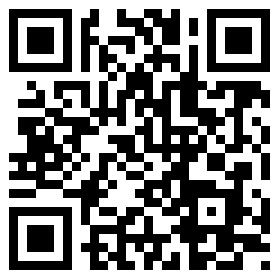LED Ring Light 12
LED Ring Light 12
Size: 12"
Bi-color
Brightness dimmable
CRI95
Shell color: red, white, black
APP Control


![]()

Instructions for APP Control of Ring Light
1. Press the dimming knob, the three indicators of the display “W”, “K” and “Batt” will light at the same time, enter the APP channel setting mode, and the channel value can be adjusted from “CH.01” to “CH.99”. When the adjustment to "CH.FF" it indicates that the Bluetooth function is off.
2. Download the APP
How to download this APP to your smart phone?
Apple Users ---Search in App Store: Wellmaking
Android Users --Search in Google Play Store: Wellmaking
3. Set APP channel value of video light according to step 1 (any value of CH.01-99. Note that the CH.FF means blue tooth is off),and open the video light.
4. After download above APP, find APP “Wellmaking” in your smart phone like image 1.
5. Open APP and tap the "Scan" bar at the bottom of the screen (see image 2), the phone starts to scan the video light automatically.
(Note: make sure the phone's blue tooth function is open before scanning).
6. When the smart phone scans the video light to be controlled, it will automatically add the corresponding icon in the APP screen. If not, please click ">" after the icon bar of "Light", and the mobile APP will automatically expand the scanned icon of video lights.
If the scan fails, repeat point 5..
7. You can switch on/off a single or all video lights through this APP.
Click to open the corresponding icon bar of video light to be controlled (for example, Light 12 in the image 2). APP automatically jumps to the adjustment control interface (see image 3), swiping the adjusting ring in the screen, then you can adjust the brightness and color temperature of the video light single or all at the same time. The adjusted parameter values will be displayed synchronously on the APP and video light digital display screen.
8. Turn on multiple video lights and connect to multiple APP (1≤n≤256), if the number of connected APP exceeds the limit, please close the previous mobile APP or restart the video light.


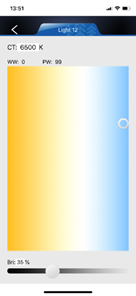
Image 1 Image 2 Image 3
Products Category
CONTACT US
Add:FANZHOUCUN,YANGMINGJIEDAO,YUYAO,ZHEJIANG,315400,CHINA
Fax:+86-574-62652619
phone/whatsapp:+86 18958213155
Email:Jane@wellmaking.cn
Website:www.wellmaking.cn






 Messenger
Messenger Skype
Skype